|
|
||
|---|---|---|
| .. | ||
| docs | ||
| README.md | ||
| terminal.gd | ||
| terminal.gdns | ||
| terminal_icon.svg | ||
| terminal_icon.svg.import | ||
| viewport.gd | ||
| viewport.tscn | ||
Terminal
Inherits: Control < CanvasItem < Node < Object
Terminal emulator.
IMPORTANT:
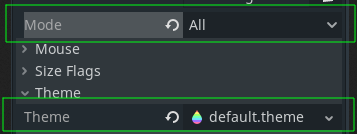
- If the terminal isn't responding to keyboard or mouse input check that
focus_modeis set toAll, otherwise_gui_input()won't be called so no input will be processed. - If you want to customize the colors and font of the terminal, be sure to set the theme property. A default theme that can be found in the themes directory and can be used as a template for creating a custom theme.
Description
(1) User Input
The user enters some data into the terminal, typically by typing something on the keyboard or clicking (and possibly dragging) somewhere on the screen.
This corresponds to the _gui_input() method which is implemented in terminal.cpp.
(2) Terminal Output
The user input from (1) is processed by the terminal and converted.
For example, if the user were to press the downwards arrow key (↓), the terminal would interpret this
and the data_sent() signal would be emitted with the value "\u001b[A".
For a full list of escape sequences see "XTerm Control Sequences".
(3) Terminal Input
In the other direction, characters can be sent to the terminal. This corresponds to the write() method.
(4) Draw
The input from (3) is then intepreted by the terminal and drawn to the screen. For example if the string "\u001b[38;2;0;255;0;mA" was written to the terminal, then it would draw a green colored capital letter 'A' on the screen.
Properties
| Type | Name | Default |
|---|---|---|
| int | rows | 24 |
| int | cols | 80 |
Methods
| Returns | Signature |
|---|---|
| void | write ( String|PoolByteArray data ) |
Theme Properties
| Type | Name | Default |
|---|---|---|
| Color | Terminal/colors/Background | Color(0.0, 0.0, 0.0, 1.0) |
| Color | Terminal/colors/Black | Color(0.0, 0.0, 0.0, 1.0) |
| Color | Terminal/colors/Blue | Color(0.0, 0.0, 0.5, 1.0) |
| Color | Terminal/colors/Cyan | Color(0.0, 0.5, 0.5, 1.0) |
| Color | Terminal/colors/Dark Grey | Color(0.5, 0.5, 0.5, 1.0) |
| Color | Terminal/colors/Foreground | Color(1.0, 1.0, 1.0, 1.0) |
| Color | Terminal/colors/Green | Color(0.0, 0.5, 0.0, 1.0) |
| Color | Terminal/colors/Light Blue | Color(0.0, 0.0, 1.0, 1.0) |
| Color | Terminal/colors/Light Cyan | Color(0.0, 1.0, 1.0, 1.0) |
| Color | Terminal/colors/Light Green | Color(0.0, 1.0, 0.0, 1.0) |
| Color | Terminal/colors/Light Grey | Color(0.75, 0.75, 0.75, 1.0) |
| Color | Terminal/colors/Light Magenta | Color(1.0, 0.0, 1.0, 1.0) |
| Color | Terminal/colors/Light Red | Color(1.0, 0.0, 0.0, 1.0) |
| Color | Terminal/colors/Light Yellow | Color(1.0, 1.0, 0.0, 1.0) |
| Color | Terminal/colors/Magenta | Color(0.5, 0.0, 0.5, 1.0) |
| Color | Terminal/colors/Red | Color(0.5, 0.0, 0.0, 1.0) |
| Color | Terminal/colors/White | Color(1.0, 1.0, 1.0, 1.0) |
| Color | Terminal/colors/Yellow | Color(0.5, 0.5, 0.0, 1.0) |
| Font | Terminal/fonts/Bold | |
| Font | Terminal/fonts/Bold Italic | |
| Font | Terminal/fonts/Italic | |
| Font | Terminal/fonts/Regular |
Signals
-
data_sent ( PoolByteArray data )
Emitted when some data comes out of the terminal. This typically occurs when the user interacts with the terminal by typing on the keyboard or clicking somewhere. Input can be interpreted differently depending on modifier keys and the terminal's settings/state.
In a typical setup, this data would be forwarded to the pseudoterminal.
-
key_pressed ( String data, InputEventKey event )
Emitted when a key is pressed.
datais the data that would be emitted by the terminal via thedata_sent()signal and may vary based on the terminal's state.eventis the event captured by Godot in the_gui_input(event)method.
-
size_changed ( Vector2 new_size )
Emitted when the terminal's size changes, typically in response to its
rect_sizechanging.new_size.xwill be the number of columns andnew_size.ywill be the number of rows. This information should be forwarded to a pseudoterminal if it is connected so that it can update its size accordingly.
Property Descriptions
-
int rows
Default 24 Setter None Getter None The number of rows in the terminal's rect. When using a monospace font, this is typically the number of characters that can fit from the top to the bottom. It will automatically update as the Control's rect_size changes, and therefore shouldn't be used to set the size of the terminal directly.
-
int cols
Default 80 Setter None Getter None The number of columns in the terminal's rect. When using a monospace font, this is typically the number of characters that can fit from one side to another. It will automatically update as the Control's rect_size changes, and therefore shouldn't be used to set the size of the terminal directly.
Method Descriptions
-
void write ( String|PoolByteArray data )
Writes data to the terminal emulator. Accepts either a String or PoolByteArray. Typically it would be connected to the output of a pseudoterminal.
Example:
$Terminal.write("Hello World") $Terminal.write("Hello World".to_utf8()) $Terminal.write(PoolByteArray([0x1b, 0x9e])
