mirror of
https://gitlab.com/lvra/lvra.gitlab.io.git
synced 2024-12-28 00:30:26 +01:00
27 lines
No EOL
2.1 KiB
Markdown
27 lines
No EOL
2.1 KiB
Markdown
---
|
|
title: Stardust XR
|
|
weight: 52
|
|
---
|
|
|
|
# Stardust XR
|
|
|
|
- [Website](https://stardustxr.org)
|
|
- [Github Organization](https://github.com/StardustXR/)
|
|
|
|
A system UI to make using all your 2D—and eventually OpenXR—apps together intuitive, accessible, and fun by using community-made virtual objects as interfaces.
|
|
|
|

|
|
|
|
## Setup
|
|
|
|
First you need to install and run the server from https://github.com/StardustXR/server. Follow the README. If you have issues getting OpenXR to work, try running https://gitlab.freedesktop.org/monado/demos/xrgears first.
|
|
|
|
After the server is running, you'll need to run some clients. Here's a demo showing some off:
|
|

|
|
|
|
Non-exhaustive list of clients:
|
|
- [Flatland](https://github.com/StardustXR/flatland): A panel item UI (XR equivalent of a window manager) so you can interact with your apps using virtual touchscreens. To show Wayland apps, run them with the proper `WAYLAND_DISPLAY` environment variable, in the server's startup script, or use a stardust launcher such as gravity or protostar. Flatland works great in 3DoF or 6DoF with direct touch and pointer interaction.
|
|
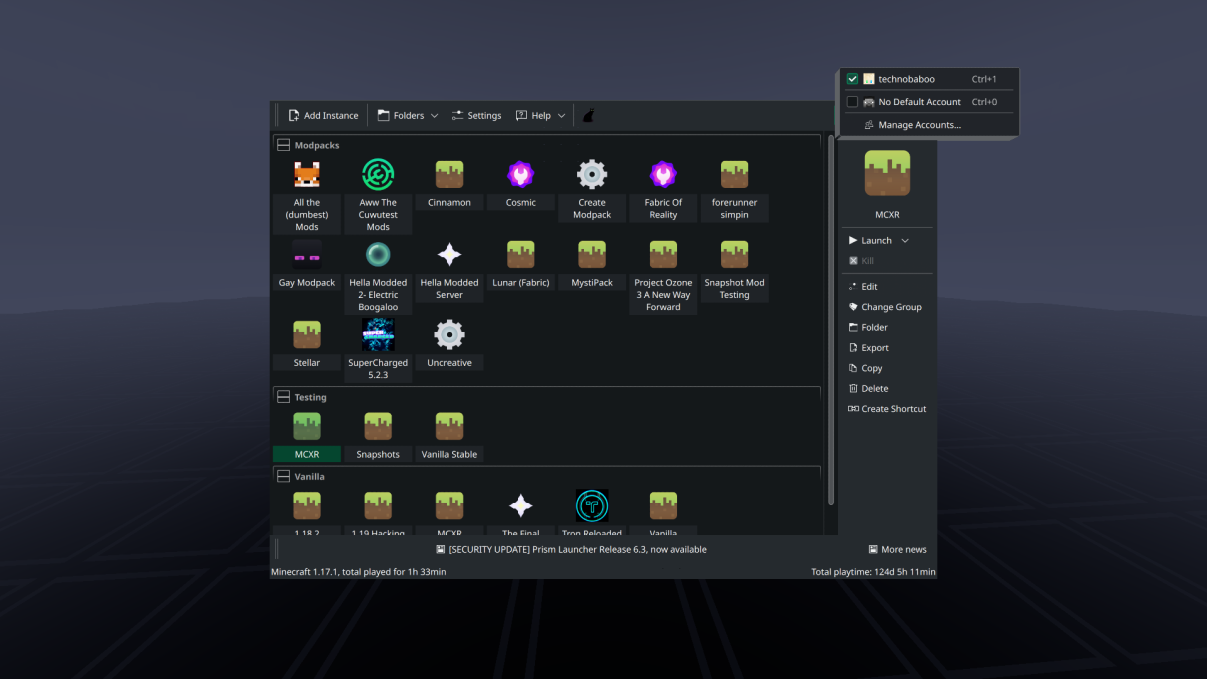
|
|
- [Gravity](https://github.com/StardustXR/gravity): Command line tool to launch programs inside of stardust at a particular offset in space. This is nestable so you can run a script using gravity, and then gravity inside that script to make a whole composed setup out of thin air! It also ensures that everything launched through it will properly connect to the stardust server, such as wayland clients.
|
|
- [Protostar](https://github.com/StardustXR/protostar): Prototype app launcher library/examples. Grab app icons and drop them in space to launch apps where they're dropped.
|
|
- [Magnetar](https://github.com/StardustXR/magnetar): Workspaces in 3D. Any object inside the rings will move with them, so you can move a bunch of stuff out of the way temporarily when you don't need it. |